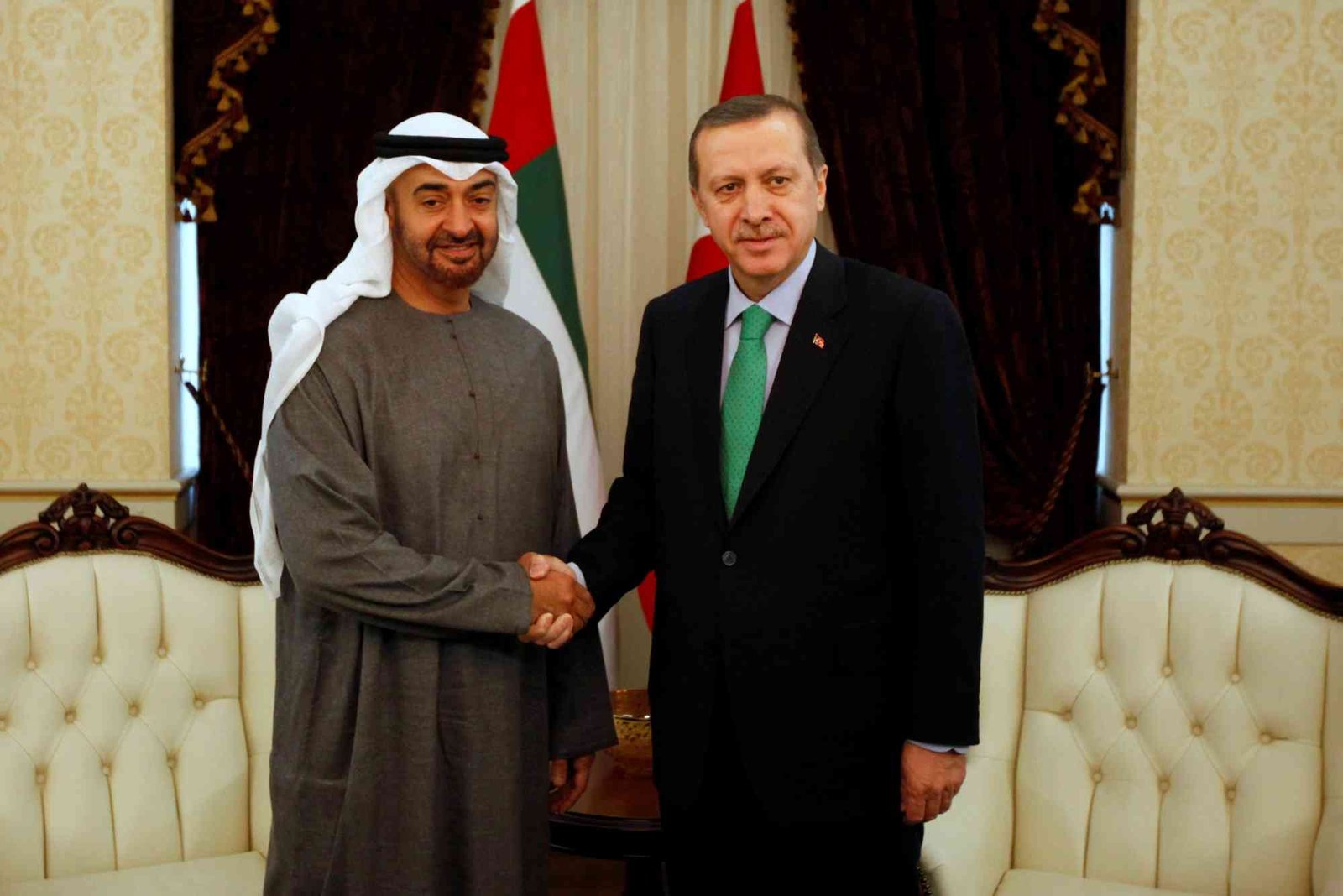Lebara is a popular mobile network provider known for its affordable prepaid plans and international calling options. One important aspect of managing a prepaid account is keeping track of your balance. In this article, we will explore various methods to check your Lebara balance, ensuring you stay informed about your usage and can continue to enjoy seamless communication. Additionally, we will discuss some related topics, including What supermarkets accept One4all cards, as they may be useful for topping up your Lebara account.
Understanding Your Lebara Account
Before diving into the methods for checking your balance, it is essential to understand what a Lebara account entails. Lebara operates primarily on a prepaid system, which means that customers need to add credit to their accounts before they can use mobile services. Knowing your balance is crucial to avoid running out of credit unexpectedly, especially if you rely on your phone for international calls or data services.
Methods to Check Your Lebara Balance
Lebara offers several convenient methods for checking your balance, ensuring that you can stay updated no matter where you are. Below are the most common ways to check your balance:
1. Via USSD Code
One of the quickest ways to check your Lebara balance is by using a USSD code. This method does not require an internet connection and can be done from any mobile device. To check your balance using the USSD code:
- Open the dialer on your mobile phone
- Dial *#134# and press the call button
- Your current balance will appear on your screen almost instantly
This method is widely used because of its simplicity and speed
2. Using the Lebara App
Lebara has developed a user-friendly mobile app that allows customers to manage their accounts easily. Here’s how to check your balance through the app:
- Download the Lebara app from the Google Play Store or Apple App Store
- Open the app and log in using your Lebara number and password
- Once logged in, you will see your balance displayed on the home screen
The app also provides additional features, such as viewing your call history, top-up options, and special offers, making it a convenient tool for managing your account
3. Through the Lebara Website
If you prefer using a computer or do not have the app installed, you can check your balance through the Lebara website. Follow these steps:
- Visit the official Lebara website
- Click on the “Login” or “My Account” section
- Enter your Lebara number and password to access your account
- Your balance will be visible on your account dashboard
This method is ideal for users who prefer to manage their accounts from a larger screen or need additional information about their plans
4. Customer Service
If you are unable to check your balance using the methods above, you can always reach out to Lebara’s customer service for assistance. You can contact them through:
- Dialing their customer service number (check the website for the most current contact details)
- Sending an email to their support team
- Visiting a local Lebara store for face-to-face assistance
Customer service representatives can provide you with your current balance and answer any additional questions you may have about your account
Benefits of Regularly Checking Your Balance
Keeping track of your balance is not just about avoiding unexpected charges; it offers several benefits that enhance your overall mobile experience:
1. Avoiding Service Interruptions
By regularly checking your balance, you can ensure that you have enough credit to make important calls or use data services. Running out of balance at a crucial moment can be inconvenient and may disrupt your plans
2. Budgeting Your Mobile Expenses
Understanding your usage patterns can help you budget effectively for your mobile expenses. By checking your balance frequently, you can gauge how much you typically spend and adjust your top-ups accordingly
3. Taking Advantage of Promotions
Lebara often runs promotions or offers that can save you money. By staying informed about your balance, you can take advantage of these deals before they expire
How to Top Up Your Lebara Account
If you find that your balance is running low, topping up is straightforward. Here are a few methods to add credit to your Lebara account:
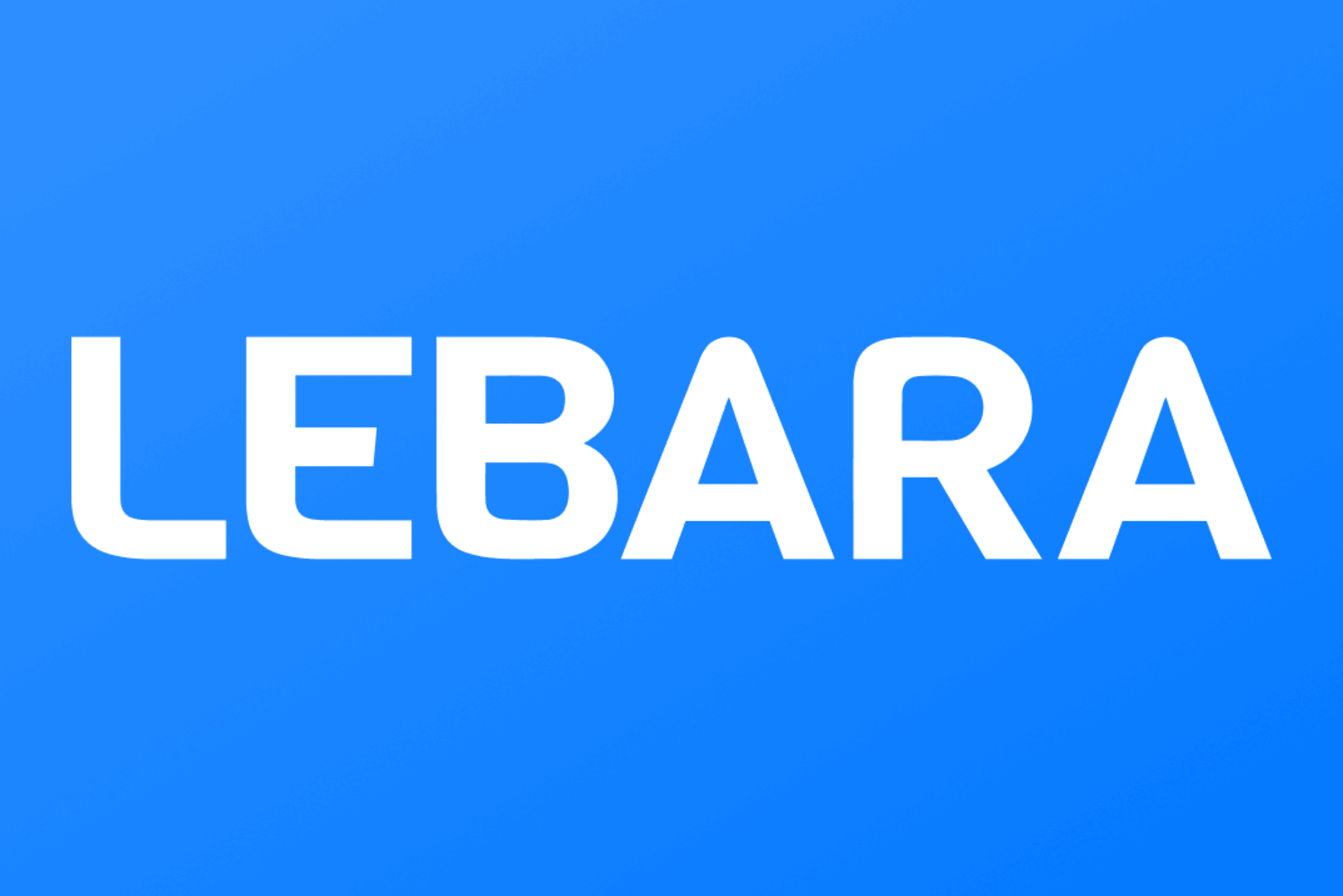
| Top-Up Method | Description |
|---|---|
| Voucher Top-Up | Purchase a top-up voucher from participating retailers, scratch off the code, and enter 134 followed by the code on your mobile phone |
| Online Top-Up | Log into the Lebara app or website, navigate to the top-up section, and pay using your credit card, debit card, or PayPal |
| Automated Top-Up | Set up an automated top-up on the Lebara website for regular payments, ensuring your balance never runs out |
| Lebara Customer Service | Call customer service or visit a Lebara store to top up your account |
Understanding Lebara Plans
Lebara offers various plans tailored to different usage needs. Understanding your plan can help you manage your balance more effectively. Here are some common plans available:
1. Pay-As-You-Go
This plan is ideal for occasional users who do not want to commit to a monthly subscription. Users can pay for calls, texts, and data as they use them. It allows flexibility but requires regular monitoring of your balance
2. Bundled Plans
Lebara also offers bundled plans that include a set amount of calls, texts, and data for a fixed monthly fee. These plans are suitable for frequent users and provide better value for money compared to pay-as-you-go options
3. International Calling Plans
For users who frequently make international calls, Lebara has specific plans designed for this purpose. These plans offer discounted rates for calling specific countries, making it more affordable to stay connected with loved ones abroad
What Supermarkets Accept One4all Cards
When considering topping up your Lebara account, knowing where you can use your One4all card can be helpful. Many supermarkets and retailers accept One4all cards, providing you with options for purchasing top-up vouchers. Some popular supermarkets that typically accept One4all cards include:
1. Tesco
Tesco is one of the largest supermarket chains that accept One4all cards. You can purchase various items or vouchers here, including Lebara top-ups
2. Sainsbury’s
Sainsbury’s also accepts One4all cards, making it a convenient option for topping up your Lebara account while grocery shopping
3. Asda
Asda is another supermarket where you can use your One4all card. Whether you are picking up essentials or top-up vouchers, Asda has you covered
4. Morrisons
Morrisons stores accept One4all cards as well, allowing you to combine your shopping trip with topping up your mobile balance
5. Aldi and Lidl
While these discount supermarkets may have limited acceptance of One4all cards, some locations may still honor them. It’s best to check with your local store beforehand
Knowing What supermarkets accept One4all cards can help you maximize your shopping experience while ensuring you keep your Lebara account funded
FAQs: Common Questions About Checking Lebara Balance
1. How often should I check my Lebara balance?
It is recommended to check your balance regularly, especially if you use a pay-as-you-go plan. Checking it once a week or after a large usage session, such as making international calls, can help you avoid running out of credit
2. Can I check my balance while abroad?
Yes, you can check your Lebara balance while abroad using the USSD code (*#134#) or through the Lebara app, provided you have internet access. However, using the app may incur data charges depending on your roaming agreement
3. Is there a fee for checking my balance?
No, there is no fee for checking your balance on Lebara, whether you use the USSD code, app, or website
4. Can I set up a notification to alert me when my balance is low?
Yes, Lebara allows users to set up balance alerts through the mobile app. You can choose to receive notifications via SMS or email when your balance falls below a certain threshold
5. What should I do if I’m unable to check my balance?
If you encounter any issues while trying to check your balance, it is best to contact Lebara customer service for assistance. They can provide alternative solutions or check your balance for you
Checking your Lebara balance is a straightforward process that can be done through multiple methods, including USSD codes, the Lebara app, the website, and customer service. Regularly monitoring your balance helps you avoid interruptions in service and manage your mobile expenses effectively. Topping up your account is equally convenient, with options like vouchers, online payments, and automated top-ups available to suit your needs. Additionally, knowing what supermarkets accept One4all cards can enhance your convenience when purchasing top-up vouchers. By following the methods outlined in this guide, you can ensure that your Lebara account remains well-managed, allowing you to enjoy uninterrupted communication