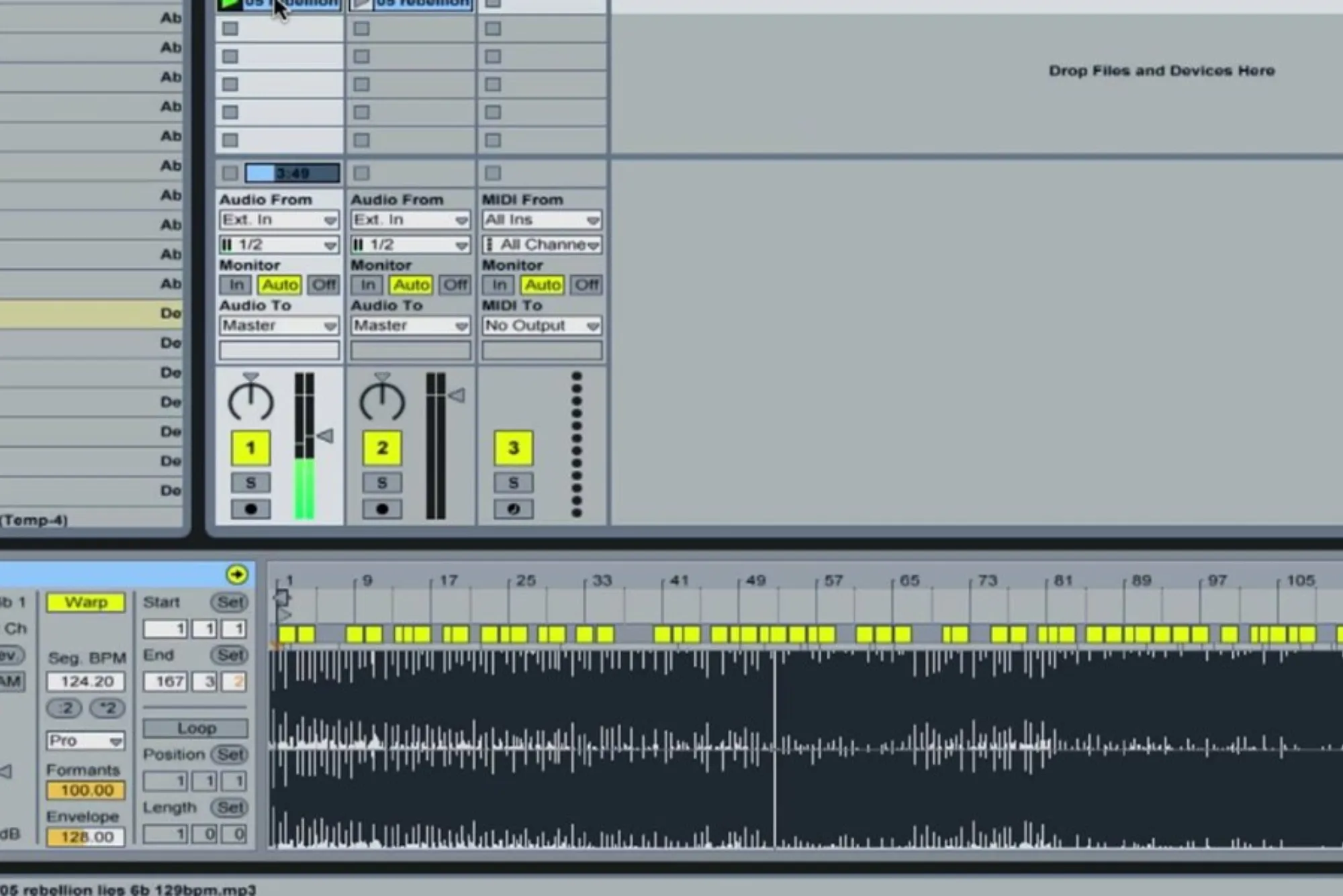In the world of music editing, removing vocals from a song is a skill that can open up numerous creative opportunities. Whether you’re looking to create karaoke tracks, remixes, or unique hindi song ringtone, understanding how to effectively remove vocals can be incredibly useful. This guide will walk you through the various methods and techniques to achieve this, focusing on both basic and advanced approaches. We will also consider the limitations and offer practical tips to ensure the best possible results. By the end of this article, you’ll be equipped with the knowledge to handle vocal removal like a pro.
Understanding the Process
Method 1: Phase Cancellation
Phase cancellation is one of the most common techniques for removing vocals from a song. This method leverages the properties of sound waves, specifically how they can cancel each other out when inverted.
Explanation of Phase Cancellation
Sound waves have peaks and troughs. When two identical sound waves are combined, but one is inverted (its peaks align with the other’s troughs), they cancel each other out. This principle is used to remove the vocals, which are usually centered in the stereo mix.
Step-by-Step Guide
Obtain a High-Quality Stereo Audio File: Start with a high-quality stereo version of the song. The better the quality, the more effective the process.
Duplicate the Audio Track: In your audio editing software, create a duplicate of the track.
Invert the Phase of One Track: Invert the phase of one of the duplicated tracks. Most audio editing software has a phase inversion feature.
Mix the Two Tracks Together: Combine the original and the inverted track. The vocals should cancel out, leaving primarily the instrumental part.
Adjust as Needed: Fine-tune the phase inversion and volume levels to minimize any remaining vocal artifacts.
Method 2: Using Vocal Removal Software
For those who prefer a more straightforward approach, several software programs are designed specifically for vocal removal. These tools use advanced algorithms to separate vocals from the instrumental.
Introduction to Vocal Removal Software
Software like Audacity, Adobe Audition, and VocalZap offer user-friendly interfaces and powerful algorithms to help remove vocals with ease.
Popular Software Options
Audacity: A free, open-source audio editor that includes a vocal reduction and isolation effect.
Adobe Audition: A professional-grade audio editing software with advanced features for vocal removal.
VocalZap: A dedicated tool for quick and easy vocal removal.
Step-by-Step Guide
Import the Song: Load your song into the software.
Apply the Vocal Removal Effect: Use the software’s vocal removal feature. This is usually found in the effects or plugins menu.
Adjust Settings: Fine-tune the settings to improve the quality of the instrumental track.
Export the Instrumental: Once satisfied with the results, export the track.
Considerations and Limitations
While these methods can be effective, they come with certain limitations and potential drawbacks.
Quality Loss
Removing vocals can sometimes result in a loss of audio quality, particularly if the song is complex or if the vocals are not well isolated in the mix. It’s important to start with the highest quality audio file available to minimize this issue.
Effectiveness on Different Types of Songs
The success of vocal removal varies depending on the song. Tracks where vocals are heavily integrated with instruments might not respond well to these techniques. naa songs varasudu with clear separation between vocals and instruments are easier to process.
Legal Implications
It’s crucial to be aware of copyright laws when removing vocals from songs. Using and distributing vocal-removed tracks can infringe on the original artist’s rights, especially if used for commercial purposes. Always ensure you have the appropriate permissions or are using royalty-free music.
Advanced Techniques
For those looking to refine their vocal removal skills, advanced techniques can provide better results.
Using EQ to Minimize Vocals
Equalization (EQ) can be used to reduce the presence of vocals. By adjusting the frequencies where the vocals are most prominent, you can diminish their impact without affecting the rest of the track too much.
Step-by-Step Guide
Identify Vocal Frequencies: Most vocals reside in the mid-range frequencies (around 300 Hz to 3 kHz).
Apply EQ: Use an equalizer to reduce the gain in these frequencies.
Fine-Tune: Adjust other frequencies to compensate for any loss in audio quality.
Reversing Phase to Isolate Vocals
In some instances, reversing the phase of the instrumental track can isolate the vocals, especially if they are panned centrally while instruments are panned to the sides.
Hybrid Approaches
Combining different techniques, such as using both phase cancellation and EQ, can often yield the best results. Experiment with various methods to find the optimal balance for each specific track.
Removing vocals from songs is a valuable skill that can be applied in various creative contexts, from making karaoke tracks to crafting unique ringtones. By understanding and mastering the techniques outlined in this guide, you can enhance your music editing capabilities. Remember to consider the limitations, experiment with different methods, and always respect copyright laws. With practice, you’ll be able to achieve impressive results and open up new creative possibilities.