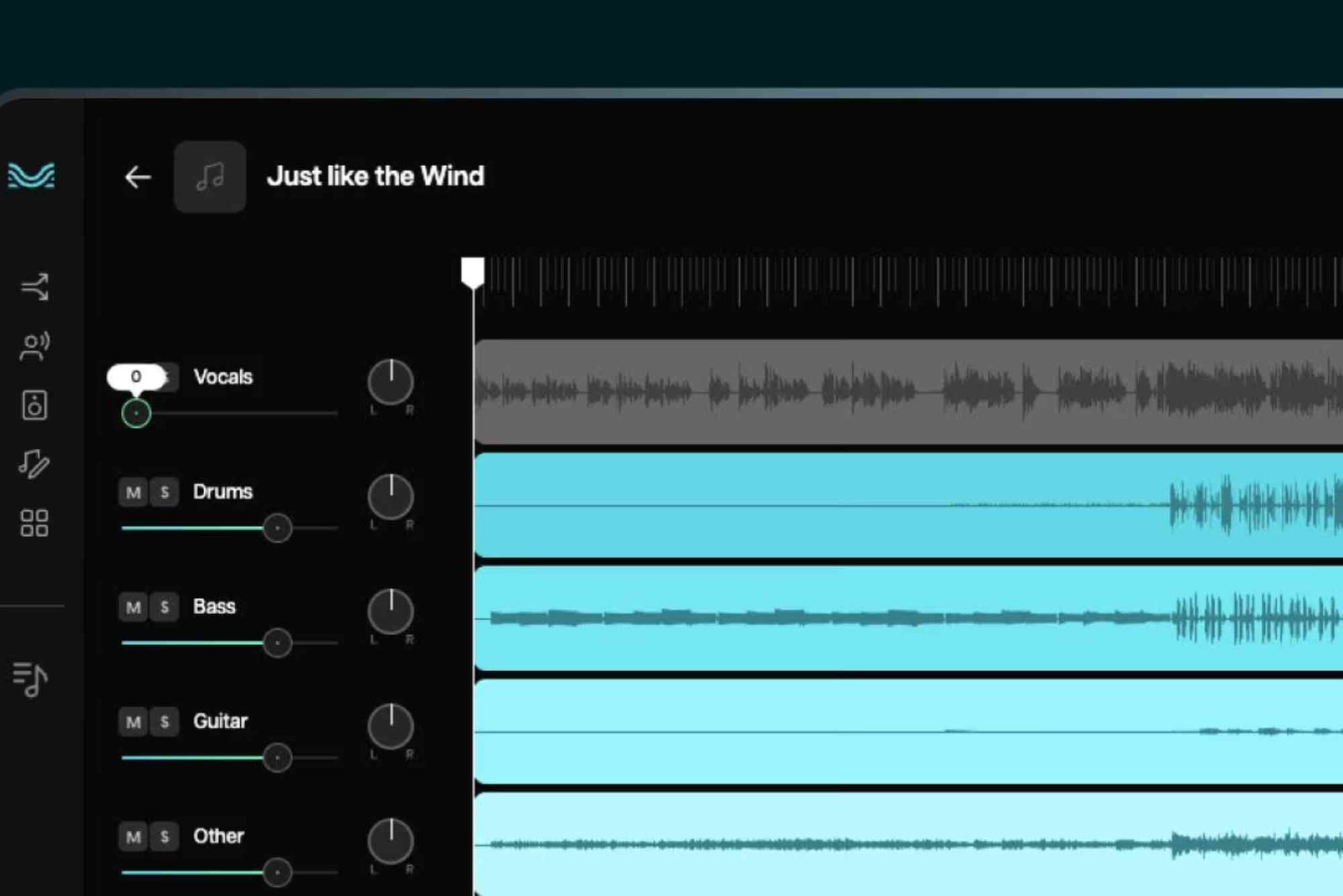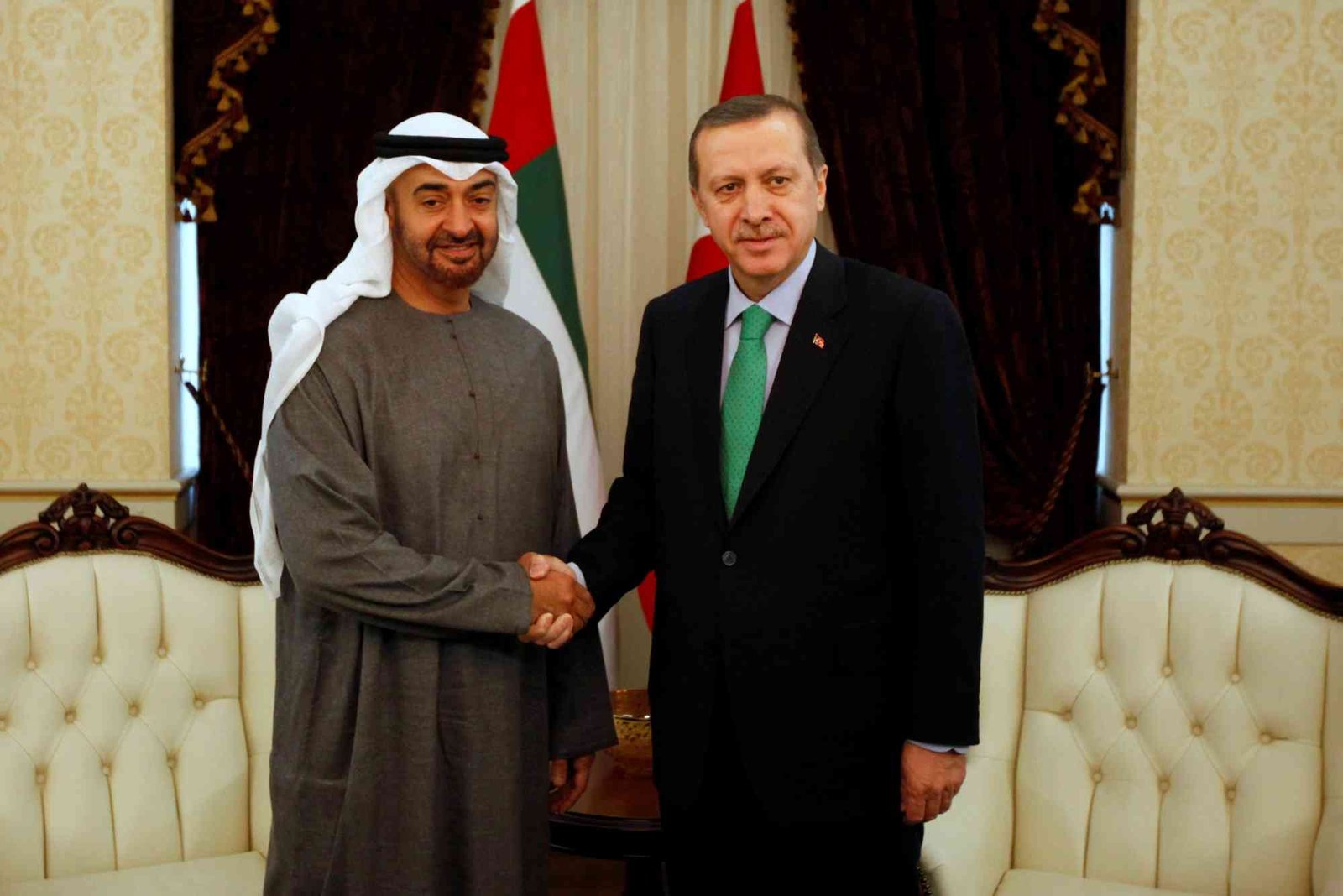Introduction
Music editing has become an essential part of modern creativity, especially for singers, remix artists, and producers. Whether you’re crafting a karaoke track or remixing your favorite tune, learning how to remove vocals from a song can save you hours of searching for instrumentals online. This detailed guide — Top Tips: How To Remove Vocals From A Song Explained — will walk you through the most effective techniques, tools, and expert insights for creating clean instrumental versions effortlessly.
Understanding Vocal Removal — The Basics
Before diving into methods, it’s vital to understand how vocal removal works. Most songs are recorded in stereo, where vocals are typically centered between the left and right channels. Tools use this property to isolate and reduce the vocal frequencies while keeping the instrumental intact. However, the success depends heavily on the song’s production style, vocal range, and the type of software you use.
Why Remove Vocals from a Song?
There are countless reasons musicians and creators remove vocals from tracks. For instance, DJs often need instrumental versions for mixing. Singers love to use karaoke versions for practice or performances. Podcasters and filmmakers also strip vocals to use the background music in creative projects. Beyond creativity, it’s a valuable learning exercise for anyone interested in sound engineering.
Top Methods to Remove Vocals from a Song Explained
Using Digital Audio Workstations (DAWs)
Professional musicians often rely on DAWs like Audacity, FL Studio, and Adobe Audition for precision vocal removal.
Audacity, being free and open-source, is a great starting point. You can import your song, split it into stereo tracks, and then invert one channel. By adjusting phase cancellation, the vocals get minimized while keeping most of the instrumental intact. Although not perfect, it’s one of the most effective manual techniques.
Using Online AI-Based Tools
Recent advancements in artificial intelligence have transformed the way we handle sound editing. Online tools like LALAL.AI, PhonicMind, and Moises.ai use machine learning models trained on thousands of songs. They can intelligently separate vocals and instruments with astonishing accuracy.
The benefit of AI tools is that they save time and offer near-professional quality results. Simply upload your song, let the tool process it, and download the instrumental version.
Dedicated Vocal Remover Software
Many standalone applications are designed purely for vocal extraction. Software like iZotope RX, Vocal Remover Pro, and Spleeter by Deezer provide advanced control over frequencies. With these, you can fine-tune the removal strength, focus on midrange areas, and even enhance the remaining instrumental sound.
For professionals, iZotope RX offers spectral editing, where you can visually see and remove the vocal waveform manually — ideal for perfectionists who want detailed control.
Step-by-Step Process: Removing Vocals Using Audacity
-
Import the Track: Launch Audacity and open the MP3 or WAV file.
-
Split Stereo Track: Go to the drop-down menu beside the track name and select “Split Stereo to Mono.”
-
Invert One Track: Select one of the channels, then go to “Effects” → “Invert.”
-
Adjust Levels: Play both tracks together. If done correctly, the vocals should significantly reduce.
-
Export Your Instrumental: Once satisfied, export your new instrumental as an MP3 or WAV file.
While this method might not completely erase vocals, it’s a practical approach for most home users.
Common Challenges When Removing Vocals
Residual Echo or Reverb
Even the best tools may leave faint echoes of the original vocals. That’s because reverb often spreads across both stereo channels, making it hard to isolate. You can use EQ tools or filters to minimize these artifacts.
Loss of Instrumental Quality
In some cases, removing vocals can unintentionally weaken other sounds, especially bass and snare hits. Using tools with spectral balance controls can help restore the richness of the background music.
Complex Mixing Styles
Modern songs often blend vocals with effects like harmonizers and layers. These embedded sounds are difficult to remove cleanly, so expect partial results with some tracks.
Top Tips for Clean Vocal Removal
To achieve the best quality results, keep these professional tips in mind:
-
Use high-quality audio files. The better the original, the better the outcome.
-
Choose the right tool for your need. For karaoke, simple tools work fine; for studio work, use advanced software.
-
Experiment with EQ settings. Cutting frequencies between 300 Hz and 3 kHz often reduces leftover vocals.
-
Use noise reduction plugins. These can eliminate tiny traces of vocals post-processing.
-
Layer the track with effects. Adding light reverb or background ambience can mask any remaining vocal traces.
AI vs. Manual Methods — Which One’s Better?
AI tools are incredibly accurate, fast, and easy to use. They’re ideal for beginners or anyone working under time constraints. Manual methods, on the other hand, give you greater control and understanding of sound engineering principles. Professionals often combine both — starting with AI separation, then manually polishing the output using a DAW.
Enhancing the Instrumental After Vocal Removal
Once the vocals are removed, you might notice slight distortions or frequency imbalances. You can improve the final quality by:
-
Applying Equalization (EQ) to balance highs and lows.
-
Using a Compressor to even out the sound levels.
-
Adding Stereo Widening to make the track feel fuller.
-
Mastering the Track using tools like Ozone or T-RackS for a polished finish.
Creative Uses After Removing Vocals
Once you have an instrumental version, endless creative possibilities open up. You can use it to record your own vocals, remix classic hits, or create karaoke tracks. For instance, fans of regional cinema might love reading Don Song Lyrics — A Practical to understand lyrical meanings while practicing on instrumental versions. Similarly, you can explore Top Tips: Don Song Lyrics Explained to learn lyrical breakdowns that match your new instrumental track. If you prefer regional music, even Don Telugu Songs — A Practical can inspire new ideas for remixing and recreating local classics.
Real-World Examples of Successful Vocal Removal
Many YouTube producers and DJs have achieved stunning results using AI-based methods. For instance, creators use Moises.ai to isolate vocals, remix them, and add new beats, giving old songs a modern twist. Even professional studios employ similar techniques for sound restoration in movies, podcasts, and live performances.
Safety and Copyright Considerations
Before editing or publishing any track, remember that copyright laws apply. You can remove vocals for personal, educational, or non-commercial use. However, distributing edited tracks without permission can violate copyright regulations. Always check usage rights, especially when posting online.
(FAQs)
Can I completely remove vocals from any song?
Not always. Success depends on the mix quality and how the vocals were recorded. AI tools do the best job, but perfection isn’t always possible.
What is the easiest tool to remove vocals for beginners?
Audacity and Moises.ai are great starting points. They’re user-friendly and provide decent quality for non-professional use.
Why does the instrumental sound distorted after removing vocals?
This happens when frequencies overlap. You can fix it by using EQ or spectral repair tools to rebalance the sound.
Are there mobile apps for removing vocals?
Yes. Apps like AI Vocal Remover, EasySplitter, and Moises offer Android and iOS versions with good results.
Can I use removed vocals to remix songs legally?
You can remix for personal or educational use. For public sharing, ensure you have permission from the copyright holder.
Which method gives the best professional results?
Combining AI separation (like LALAL.AI) with manual post-processing in DAWs provides the cleanest results.
Understanding how to remove vocals from a song gives you creative freedom like never before. Whether you’re a musician, producer, or content creator, mastering this skill opens doors to endless musical possibilities. With the right tools and techniques, you can create karaoke tracks, remixes, and even original soundscapes with ease.
If you want to explore lyrical insights and song meanings to complement your new instrumentals, check out Don Song Lyrics — A Practical and Top Tips: Don Song Lyrics Explained for deeper musical understanding.